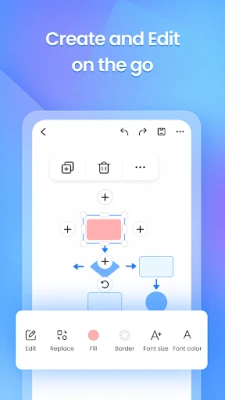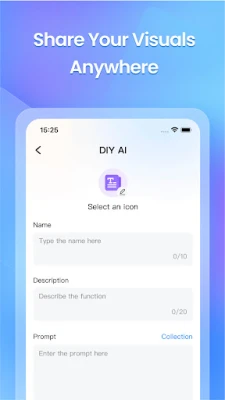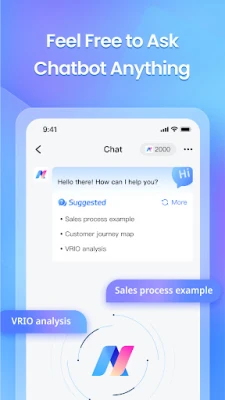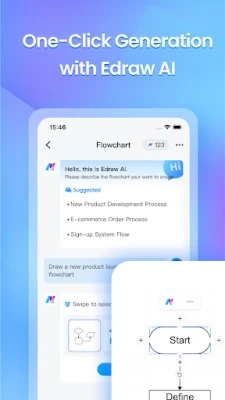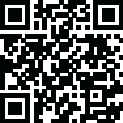
Latest Version
Version
1.4.6
1.4.6
Update
December 25, 2024
December 25, 2024
Developer
SHENZHEN EDRAW SOFTWARE Co., LTD.
SHENZHEN EDRAW SOFTWARE Co., LTD.
Categories
Tools
Tools
Platforms
Android
Android
Downloads
0
0
License
Free
Free
Package Name
com.edrawsoft.edrawmax.oversea.mobile
com.edrawsoft.edrawmax.oversea.mobile
Report
Report a Problem
Report a Problem
More About EdrawMax - Diagram Maker
Experience the power of EdrawMax App – your on-the-go solution for viewing, creating, and editing diagrams. Explore 40,000+ built-in templates, covering flowcharts, designs, organizational charts, project plans, and more. Dive into a world of creativity and efficiency. Learn more in the following introduction.
Template Hub
• Diverse Styles: Explore a multitude of templates, from flowcharts, visuals, floor plans, electrical engineering to software/system planning, meetings, brainstorming, org charts, P&ID drawings, and strategy/project planning. Countless options await.
• Instant Inspiration: Effortlessly duplicate templates with a single click, drawing inspiration from others. It's user-friendly and quick.
• Social Engagement: Like, follow, and save fellow designers' creations. Gain insights and easily access saved designs for continuous learning.
• Personal Showcase: Join the community, create your account, and showcase your designs. Share your expertise and evolve into a more professional designer.
Empower Your Diagrams On-the-Go
• Text Mastery: Edit text with ease—adjust size, style, color, and line spacing effortlessly.
• Shape Precision: Customize shapes effortlessly—resize, fill with color, modify borders, or replace shapes seamlessly.
• Connector Finesse: Tailor your connectors for flowcharts—choose styles, customize weight, type, style, and line start/end points. Craft your diagrams with precision, anytime, anywhere.
Effortless Sharing
• Seamlessly share across various apps and spread inspiration with friends and colleagues anytime, anywhere. Boost collaboration effortlessly!
Optimized Export Options
• Convert your diagram design to an image effortlessly.
• Export graphic designs as PDFs seamlessly.
• Enjoy watermark-free exports for a polished finish.
Tailored Reading Experience
• Professional reading mode, fully optimized for mobile phones, ensuring a convenient viewing experience on your devices. Dive into your diagrams with ease!
User-Friendly Experience
• Fear not, beginners! Step-by-step guidance is here to turn you into a diagram expert effortlessly.
In-App Purchase Information
• Payment charged upon confirmation via iTunes account.
• Subscriptions auto-renew; disable 24hrs before current period ends in Settings > iTunes & App Store.
Privacy & Terms
• Privacy Policy: https://www.edrawsoft.com/privacy-policy.html
• Terms & Conditions: https://www.edrawsoft.com/terms-conditions.html
Enhancements in Progress
• We're diligently enhancing to match desktop power. For assistance, contact our professional customer service team:
• Email: [email protected]
• Support Center: https://www.edrawsoft.com/support-center.html
• Website: https://www.edrawsoft.com/
• Twitter: Edraw @edrawsoft
• Facebook: Edraw Software
• Diverse Styles: Explore a multitude of templates, from flowcharts, visuals, floor plans, electrical engineering to software/system planning, meetings, brainstorming, org charts, P&ID drawings, and strategy/project planning. Countless options await.
• Instant Inspiration: Effortlessly duplicate templates with a single click, drawing inspiration from others. It's user-friendly and quick.
• Social Engagement: Like, follow, and save fellow designers' creations. Gain insights and easily access saved designs for continuous learning.
• Personal Showcase: Join the community, create your account, and showcase your designs. Share your expertise and evolve into a more professional designer.
Empower Your Diagrams On-the-Go
• Text Mastery: Edit text with ease—adjust size, style, color, and line spacing effortlessly.
• Shape Precision: Customize shapes effortlessly—resize, fill with color, modify borders, or replace shapes seamlessly.
• Connector Finesse: Tailor your connectors for flowcharts—choose styles, customize weight, type, style, and line start/end points. Craft your diagrams with precision, anytime, anywhere.
Effortless Sharing
• Seamlessly share across various apps and spread inspiration with friends and colleagues anytime, anywhere. Boost collaboration effortlessly!
Optimized Export Options
• Convert your diagram design to an image effortlessly.
• Export graphic designs as PDFs seamlessly.
• Enjoy watermark-free exports for a polished finish.
Tailored Reading Experience
• Professional reading mode, fully optimized for mobile phones, ensuring a convenient viewing experience on your devices. Dive into your diagrams with ease!
User-Friendly Experience
• Fear not, beginners! Step-by-step guidance is here to turn you into a diagram expert effortlessly.
In-App Purchase Information
• Payment charged upon confirmation via iTunes account.
• Subscriptions auto-renew; disable 24hrs before current period ends in Settings > iTunes & App Store.
Privacy & Terms
• Privacy Policy: https://www.edrawsoft.com/privacy-policy.html
• Terms & Conditions: https://www.edrawsoft.com/terms-conditions.html
Enhancements in Progress
• We're diligently enhancing to match desktop power. For assistance, contact our professional customer service team:
• Email: [email protected]
• Support Center: https://www.edrawsoft.com/support-center.html
• Website: https://www.edrawsoft.com/
• Twitter: Edraw @edrawsoft
• Facebook: Edraw Software
Rate the App
Add Comment & Review
User Reviews
Based on 0 reviews
No reviews added yet.
Comments will not be approved to be posted if they are SPAM, abusive, off-topic, use profanity, contain a personal attack, or promote hate of any kind.
More »










Popular Apps

Miro: your visual workspaceRealtimeBoard

Drum Pad Machine - beat makerEasybrain

Remixlive - Make Music & BeatsMIXVIBES

ATOM Inc. IdleG12

Blend It 3DSayGames Ltd

Idle PowerDeuski Games

Baby Panda's Juice MakerBabyBus

Groovepad - music & beat makerEasybrain

Juice Jam - Match 3 GamesJam City, Inc.

Reactor - Energy Sector TycoonRSGapps - Idle Tycoon Games
More »










Editor's Choice

Value Charts: Flow DiagramValue Flow

Miro: your visual workspaceRealtimeBoard

Idle Research: Endless TycoonConsidera Games LLC

ResearchGateResearchGate GmbH.

Money Tracker-Expense & BudgetHoroscope365

Spell Book :The Book Of shadowBlue Rose Coven

Invoice2go: Easy Invoice MakerInvoice2go from BILL

Invoice Maker by Invoice HomeInvoice Home Inc.

Idle Theme Park TycoonCodigames

Archers Online: PvPByril